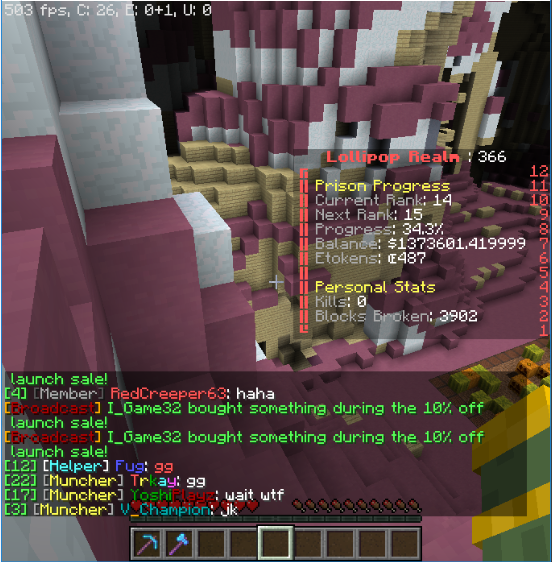Some players get lag because their PC can't handle the blocks breaking so fast or there are too many players at the same mine. So, I created this tutorial in hopes of helping those who can barely play the game.
1. Install the OptiFine mod, it boosted my game so much. I went from 150 - 200 FPS to 250 - 400 (Singleplayer)
2. Allocate more memory to Java.
It helps a little bit, but helps even more if you're using a resource pack.
3. Download Razer Game Booster, this helped me a lot too, it suspends processes and free's up more disk space.
4. Download Advanced System Care. This, in my opinion, is best tool to gain more memory.
5. Customize your settings to get lower FPS. Click here for the video.
6. Add more RAM to Minecraft. Do -Xmx(number of RAM you have)G
7. You can use smaller texture packs like an 8x8 one or a 4x4 to reduce the lag.
8. Uninstalling programs also helped me. You can uninstall useless programs or programs you don't use anymore to get more disk space which can boost your FPS.
9. This step is from WhyShouldIEver. You can also boost your FPS by deleting running programs in the background. Do "ctrl + alt + delete" at the same time. Then click on Task Manager. After you've done that, close all the running programs that you don't need.
If this helped, make sure to leave a rating
1. Install the OptiFine mod, it boosted my game so much. I went from 150 - 200 FPS to 250 - 400 (Singleplayer)
2. Allocate more memory to Java.
It helps a little bit, but helps even more if you're using a resource pack.
3. Download Razer Game Booster, this helped me a lot too, it suspends processes and free's up more disk space.
4. Download Advanced System Care. This, in my opinion, is best tool to gain more memory.
5. Customize your settings to get lower FPS. Click here for the video.
6. Add more RAM to Minecraft. Do -Xmx(number of RAM you have)G
7. You can use smaller texture packs like an 8x8 one or a 4x4 to reduce the lag.
8. Uninstalling programs also helped me. You can uninstall useless programs or programs you don't use anymore to get more disk space which can boost your FPS.
9. This step is from WhyShouldIEver. You can also boost your FPS by deleting running programs in the background. Do "ctrl + alt + delete" at the same time. Then click on Task Manager. After you've done that, close all the running programs that you don't need.
If this helped, make sure to leave a rating
Last edited: