Do you wanna search up stuff without your parent's seeing it in history? Well I know a way! I have been using the internet but never really explored the settings, today at school I was bored in computer's class so I explored setting to try to unblock some websites which was successful, but when I was doing that I discovered Incognito mode on google chrome, And I am gonna start using it a lot more because what you look up doesn't go into history. To get to incognito mode it is only on Google Chrome, but there is a private browsing mode for Fire Fox which I will not be talking about. (I know all of you guys probably already knew or know about incognito mode on Google Chrome but for y'all that don't this is your thread.) Steps:
1. Click the thing circled red in this image
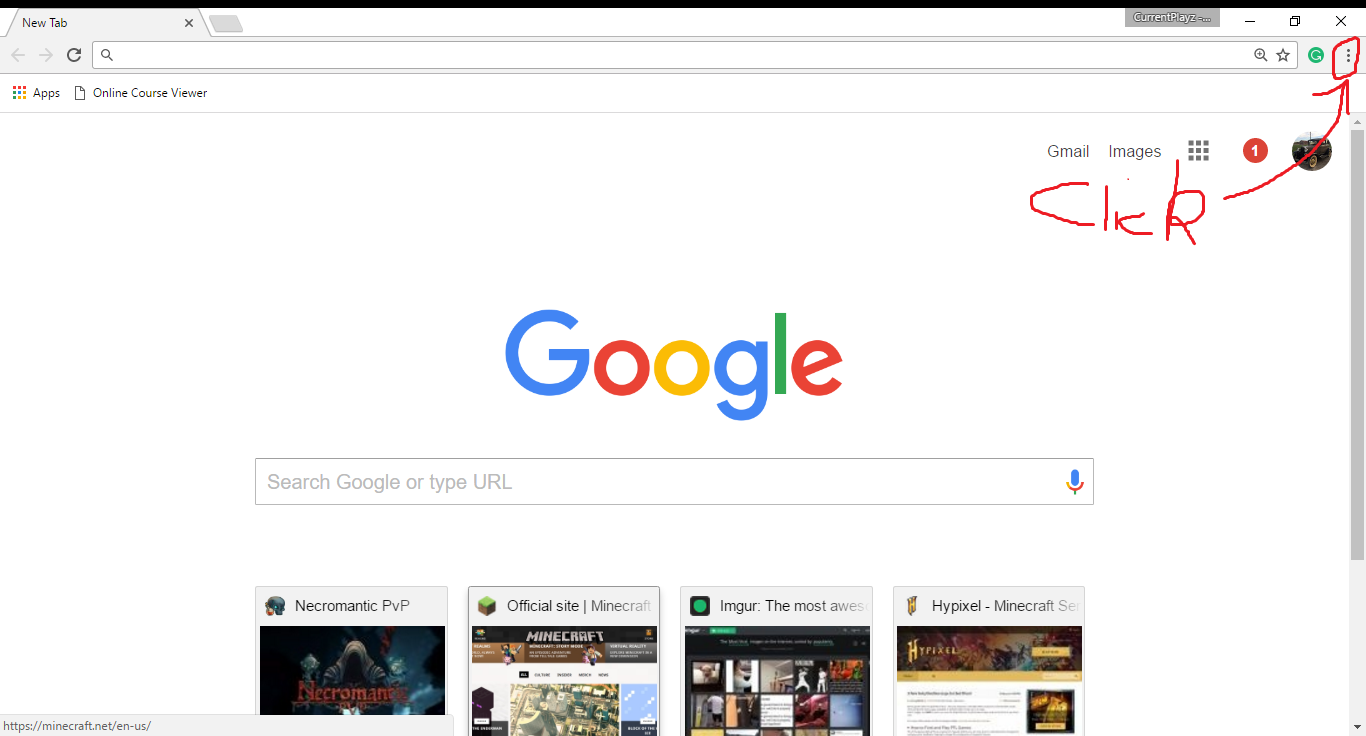
2. Once you click that a thing pops up, and then you click new incognito window or the thing I have circled in this image
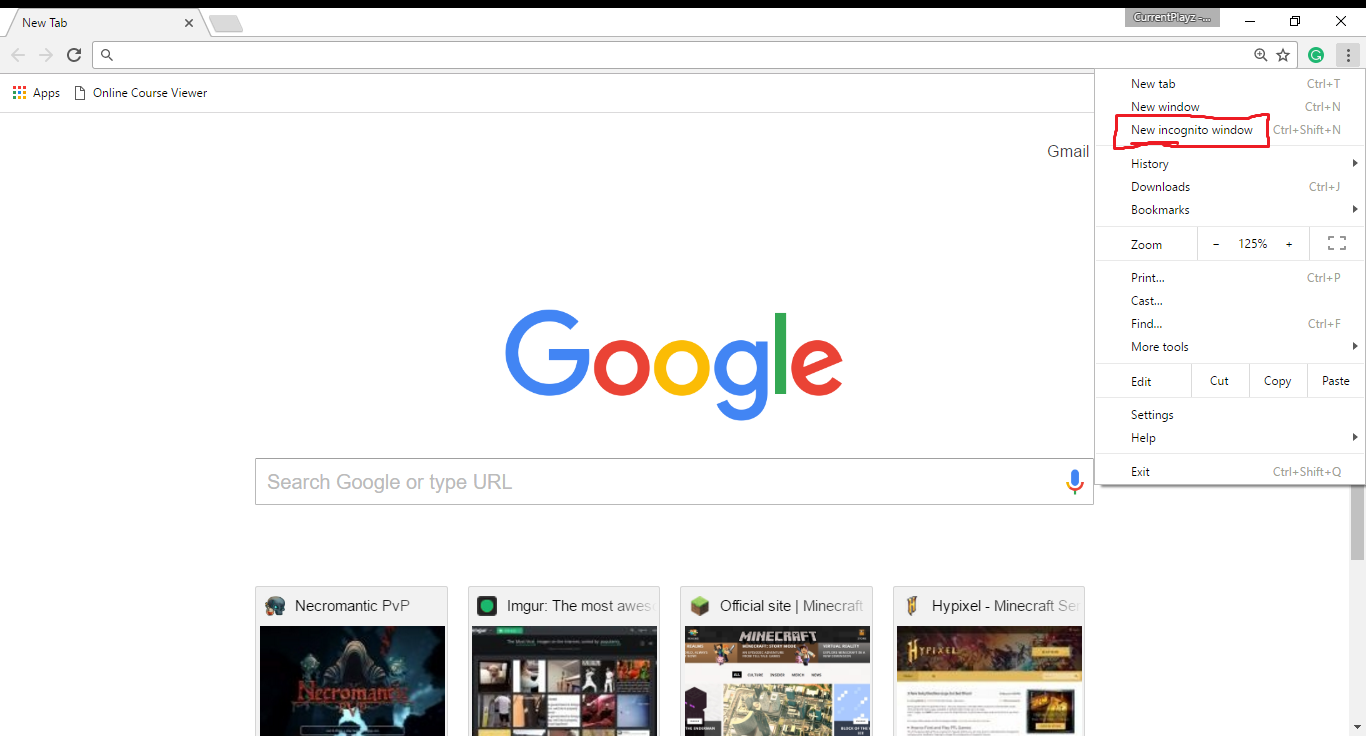
3. After that it opens a incognito window/tab you can have fun with no one seeing your history in Google Chrome.
1. Click the thing circled red in this image
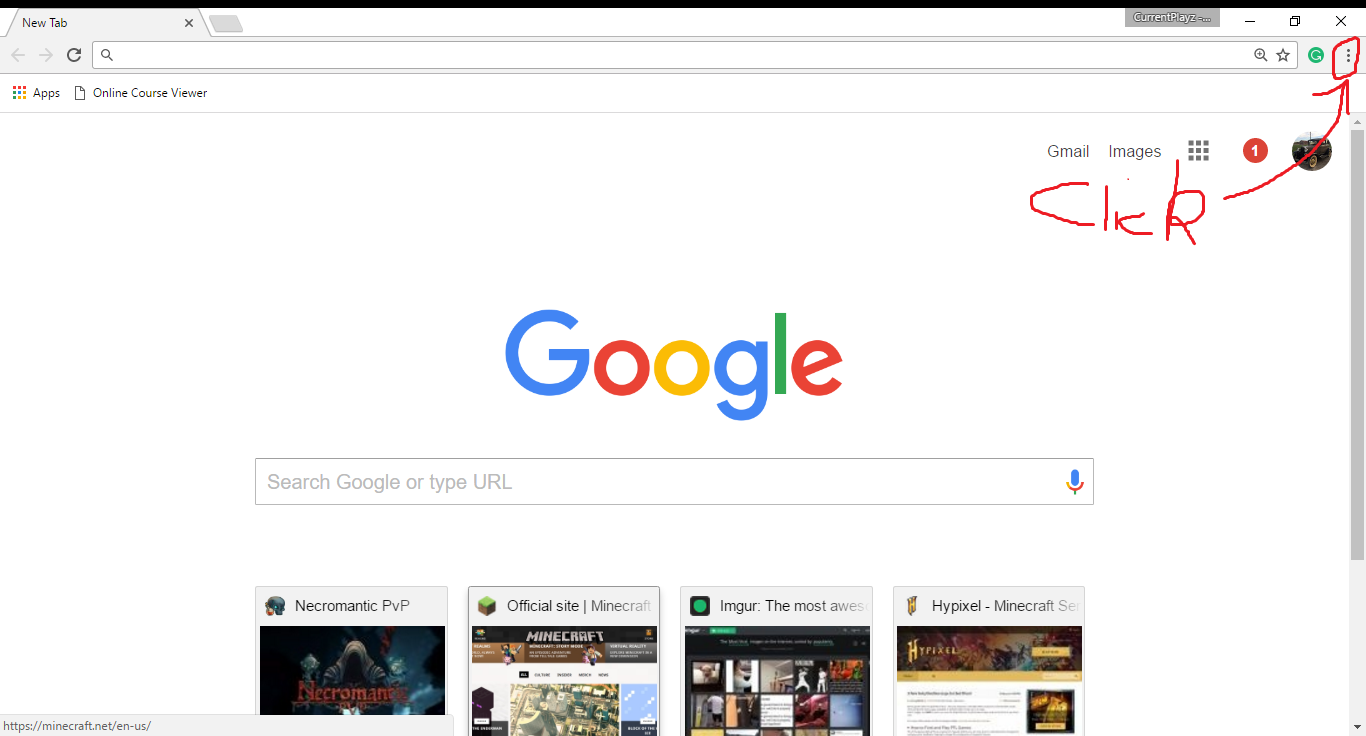
2. Once you click that a thing pops up, and then you click new incognito window or the thing I have circled in this image
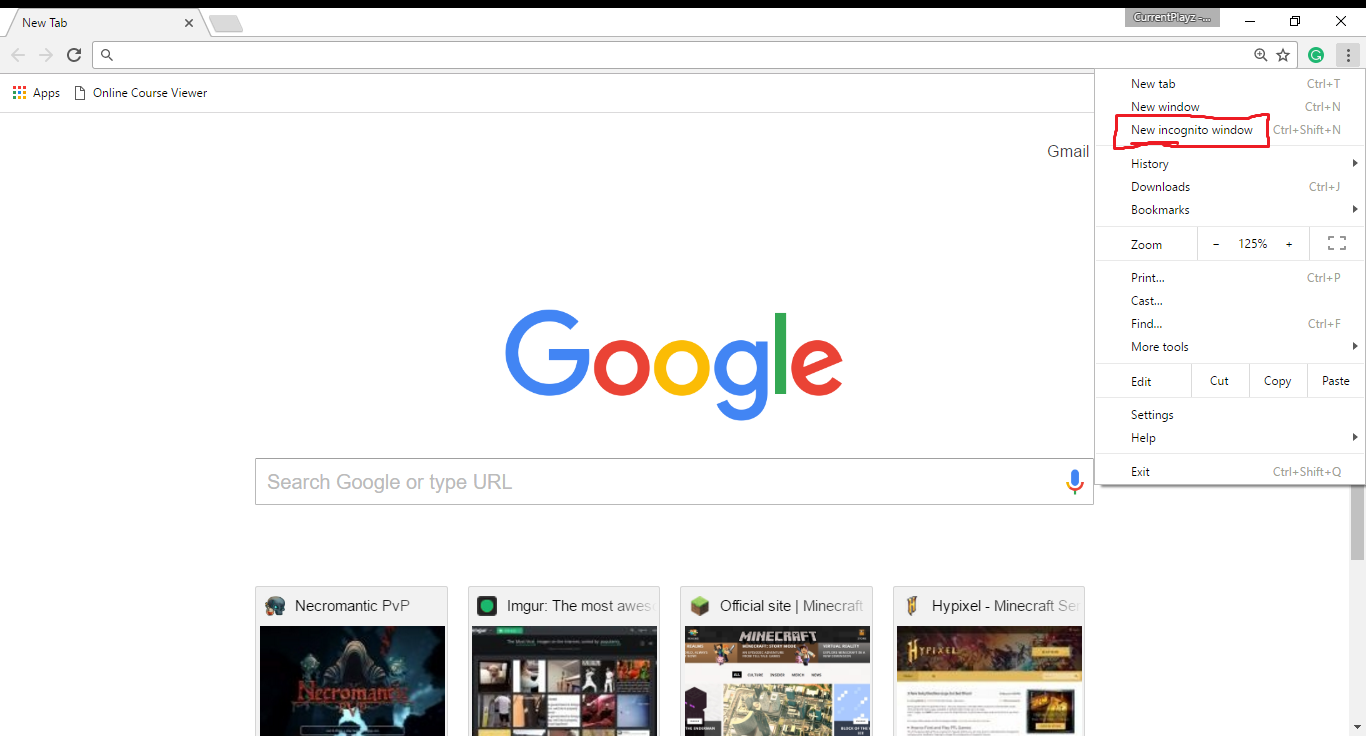
3. After that it opens a incognito window/tab you can have fun with no one seeing your history in Google Chrome.
Attachments
-
218.1 KB Views: 513

