- Messages
- 118
This DOES work for iPhones. Do the same exact steps but DO NOT download the Imgur App as it will not work and don't use the Link Address Bar, take a screenshot and click the Gallery. To get the Direct Link there will be a dropdown arrow where it says Link click that, scroll down and click Direct Link. I have not tested this on an Android and if someone could and contact me if it works or not that would be great!
If you want you can also use this with Lightshot, just when you create the picture make sure to right click and copy it, do NOT click the actual 'enter image URLs' just when it opens up hit CTRL + V.
Hello there!
So this is a new forums and there is new people, therefore some may not know how to upload images.
In a way this is a serious thing, what if you wanted to report someone
and didn't know how to post a picture?
Well, I imagine you're here to find out!
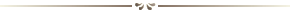
First step is to go to Imgur.
You can do so by clicking this.
Second step is to get an image that you wish to upload.
You can get one from your images on your computer or off the internet.
(2a Using One Off The Internet
Right click the image and click 'Copy' or 'Copy picture'.
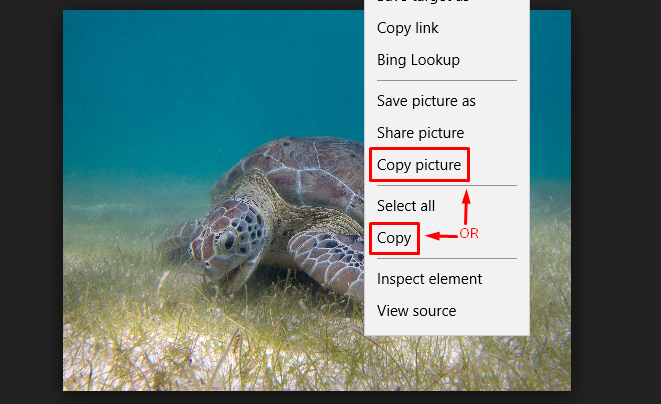
(2b Using One Off Your Computer
Just click 'browse your computer' and browse for the image.

Third step is to upload the image.
Upload an image by clicking 'upload images'.
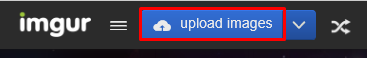
(3a Using One Off The Internet
Do NOT press 'enter image URLs' just press CTRL + V at the same time.
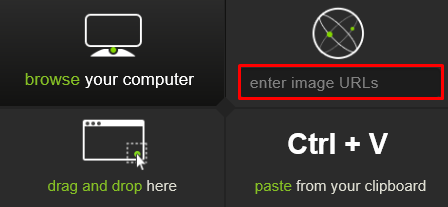
(3b Using One Off Your Computer
Double click the desired image.
When you have done either one of those options
then click 'Start Upload'.
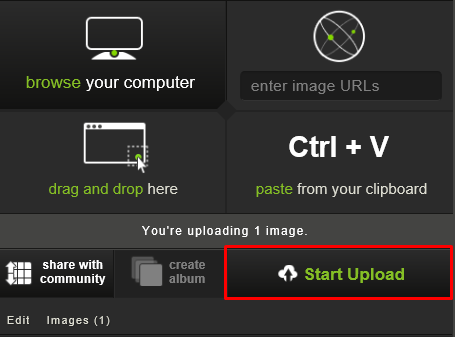
Fourth step is to copy the image.
On the left of your screen you will see a bar with URLs,
click the 'Direct Link' URL and press CTRL + C or right click and click 'Copy'.
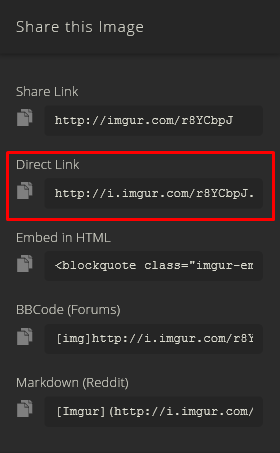
Fifth step (last step) is to upload it to the forums.
Click where you want the image then click the little image button on the tools bar and
press CTRL + V or right click and click 'Paste' then 'Insert'.
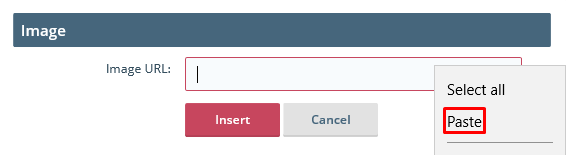
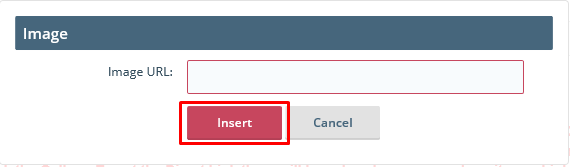
Well, I hope this helped all of you out!
If you have any questions please reply to this thread. I will gladly answer them all!
Upload an image by clicking 'upload images'.
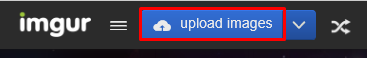
(3a Using One Off The Internet
Do NOT press 'enter image URLs' just press CTRL + V at the same time.
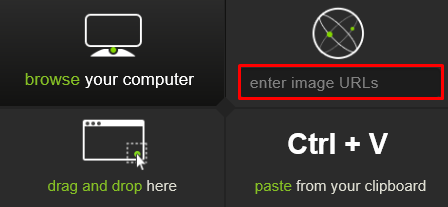
(3b Using One Off Your Computer
Double click the desired image.
When you have done either one of those options
then click 'Start Upload'.
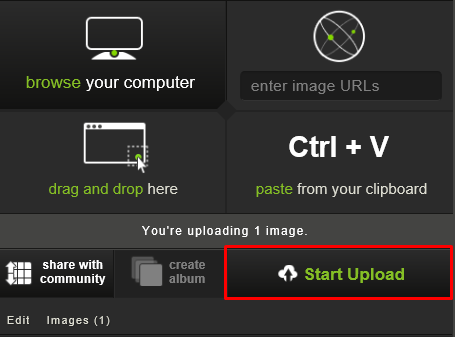
Fourth step is to copy the image.
On the left of your screen you will see a bar with URLs,
click the 'Direct Link' URL and press CTRL + C or right click and click 'Copy'.
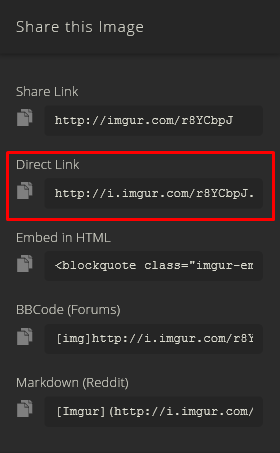
Fifth step (last step) is to upload it to the forums.
Click where you want the image then click the little image button on the tools bar and
press CTRL + V or right click and click 'Paste' then 'Insert'.
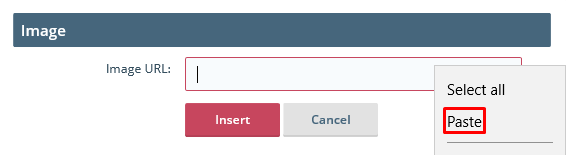
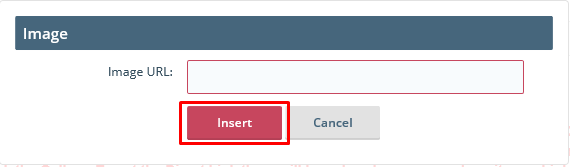
Well, I hope this helped all of you out!
If you have any questions please reply to this thread. I will gladly answer them all!
Last edited:
