Shop Signs
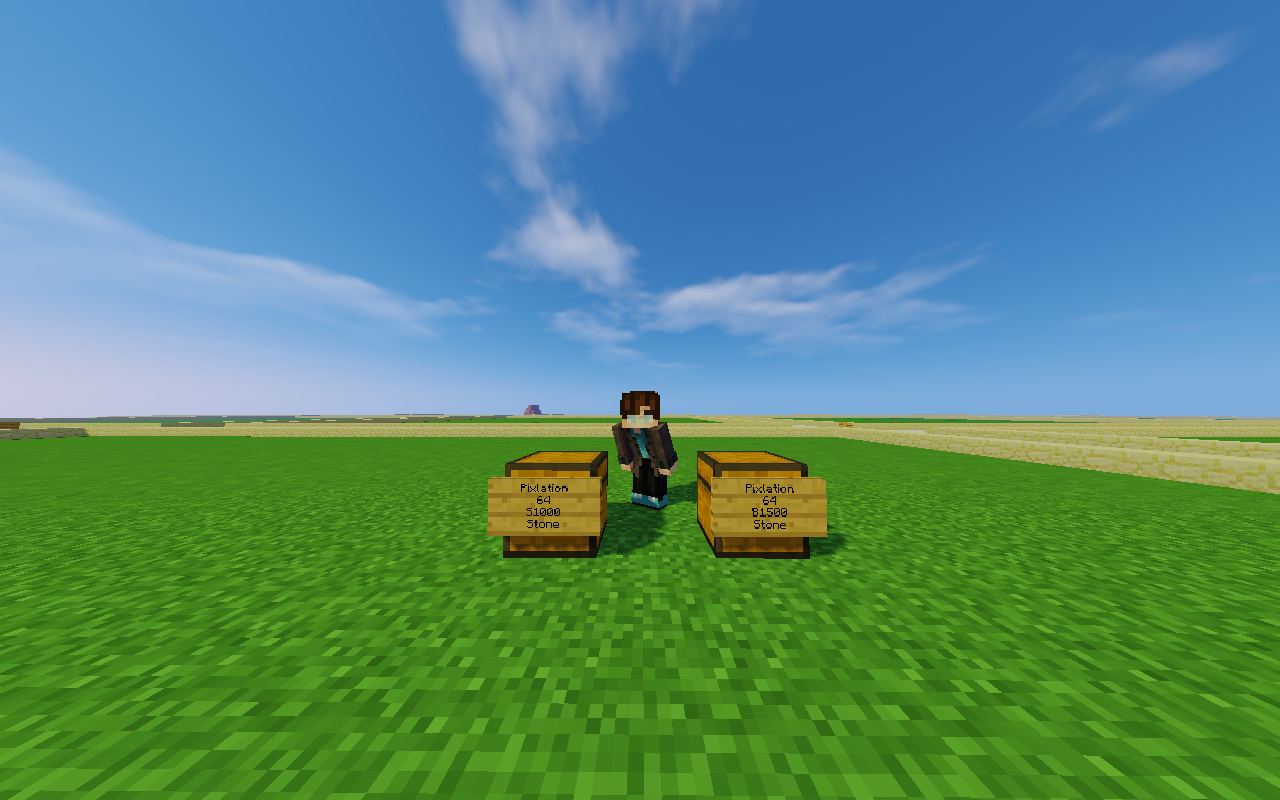
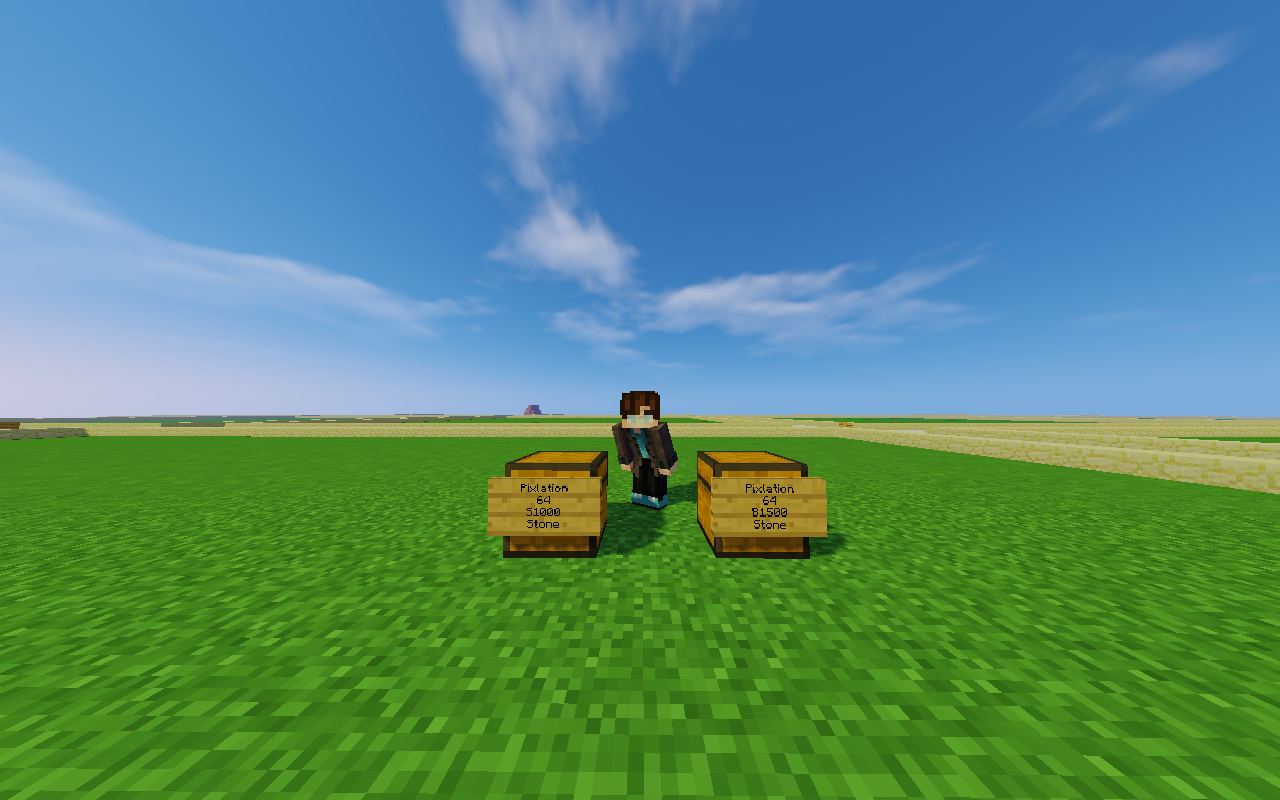
Introduction
So many of you guys will probably be wondering how on earth do I sell and buy things on my server plot? Well it may actually be quite difficult for people who are new to the server or who just don't know the system in general. Therefore I will be explaining an in depth tutorial on how a sign shop works.
Things You Need
- Sign [1x Stick, 6x Wooden Planks]
- Chest [8x Wooden Planks]
Steps
- First of all you will need to place a chest down in any location where you can open it safely. Remember that you can have double chests for your shop also.
- Then You will need to place a sign on the chest by shifting and right clicking. The sign should successfully stay on the chest.
- The next part is where you are going to write what you wish to buy/sell, how much you want to buy/sell it for and what material you want to buy/sell. So let me show you how buying and selling works.
Buy Sign / Sell Sign
So you will need to have your name at the top which is case sensitive. The next line will be the amount of materials that you are going to be selling. The 3rd line will be either the price you are selling it for or the price you are buying it for. The last line is the material that you wish to use.
Buy
This is how the Buy sign works. Remember to have a good look at the shops by typing /warp shop or /shop to see if your purchase amount is reasonable because other wise you won't make a profit.
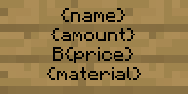
These are just the variable displayed for the sign
Below is how you should write it to create your buy shop
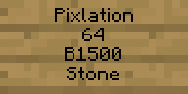
Sell
This is how the sell Sign works. Remember selling items for a good price will get your plot very busy but you will lose a lot of profit. Sell shops are great for helping beginners if you raise the price dramatically for an item you wish to sell.
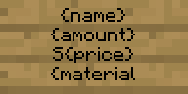
These are just the variable displayed for the sign
Below is how you should write it to create your sell shop
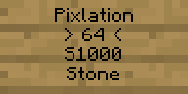
Sign creation Successful
You will get this message if the creation of the sign is successful. If you don't then make sure to make them properly. There will be a message to display is any of the options are incorrect.

Hope this helped
Thx Pixl
Last edited:
